For a systems programming language, Rust is surprisingly expressive. Enough so, one can encode image synthesis and processing routines in a delightfully functional way.
When learning a new programming language, it's common for developers to have a
familiar problem they solve to kick the tires of the language. For me, it's
typically some variation of Conal Elliot & company's
Pan library for image synthesis and processing.
Pan was originally implemented in Haskell and there's a Functional Images
chapter in the Fun of Programming
book that describes some of
the core concepts, primitives and abstractions in Pan. While it was
published some time back, I still find the simplicity and composability of the
primitives in the book chapter very compelling. I've previously implemented
some of these concepts in Scala (perhaps a blog post for another time), but
recently I thought I'd see if I could express some of the concepts in Rust and,
hopefully, learn some Rust in the process. So this post is intended to be the
first in a series that will explore how to encode the functional image
synthesis and processing concepts described in the Functional Images book
chapter using Rust.
Note: You can launch and play with an interactive version of the code for this blog post on binder:
What is an image?
This seemingly simple question typically yields an array of answers, usually including some mention of 2D/3D arrays or matrices--that's precisely what came to mind when I first thought about the question. It turns out there's a simpler and more elegant way to represent images: A function that takes a set of coordinates and produces a pixel value. In Haskell, it looks something like this:
type Coord = (Float, Float)
type Img a = Coord -> a
Img represents a mapping from a coordinate (Coord) to a pixel value a,
where Coord is just an alias for a Tuple of floating point numbers that
represent a coordinate in a continuous 2D space. There are a couple of
essential concepts embedded in this definition that are worth calling out.
First, the definition is polymorphic over the pixel type (i.e., it's some type
a), which means we're not committing to a concrete representation for pixels
yet. Second, coordinates are in a continuous space, which is entirely
different from representing images as 2D arrays/matrices with discrete
coordinates.
Expressing Img in Rust
TL;DR: I had a few issues finding an appropriate way to express the notion
of an Img<A> in Rust initially. Traits along with the recently added impl Trait were what I landed on. Skip ahead if you aren't interested in
the details of how I worked my way towards that.
Can we express this in Rust? Rust supports anonymous functions via closures,
which have an instance of the Fn trait (or typeclass). I naively assumed that
Fn(Coord) -> A might be the type of a closure and, since rust also supports
type aliases, I tried to create a type alias for Fn(Coord) -> A, similar to
the Haskell implementation:
type Coord = (f32, f32);
type Img<A> = Fn(Coord) -> A;
The code block above doesn't actually compile because one can't alias traits in
Rust, but there's a more general problem here: Fn(Coord) -> A is a trait (or
type bound) rather than a type. Whatever type does represent Img<A>, needs
to satisfy this bound/constraint (i.e., the type should have an instance of
Fn(Coord) -> A), but it is not a type itself. I don't want to get too deep
into all my initial misconceptions about closures in Rust, so I'll cut a long
story short: every closure in Rust has a different type, and it's difficult to
refer to the type without Boxing the closure--something we'd like to avoid.
Aliasing a closure is, therefore, a bit of a dead-end.
Rust recently added the ability to return an anonymous
implementation of a trait using impl Trait. Thus, we can create a trait that
extends Fn(Coord) -> A and use this as a type bound on functions that accept
or produce images. Put another way, for a type to fulfil the Img<A> type
bound, it should also fulfil the Fn(Coord) -> A constraint.
type Coord = (f32, f32);
trait Img<A> : Fn(Coord) -> A {}
impl <F, A> Img<A> for F where F: Fn(Coord) -> A {}
If you're not familiar with Rust that might look a little intimidating, so
let's break it down. In the second line, we declare a new trait Img<A> that
extends Fn(Coord) -> A. In line 3, we provide a mechanism to lift any
function that satisfies the constraint Fn(Coord) -> A to an Img<A>.
Image regions
Now that we have a representation for Img, we can express another type
featured in the Functional Images book chapter: Region. Region's, an alias
for type Img<bool>, represent a mask where the pixel value, a boolean,
denotes whether that pixel falls inside the region or not.
trait Region : Img<bool> {}
impl <F> Region for F where F: Fn(Coord) -> bool {}
Let's create a few example Regions from the book to get a feel for what it's
like to synthesise images using this API. Note, we'll see how to render
bitmaps for an Img a little later in the post, but for now, just assume we
can produce an image from an Img. vstrip defines an infinite vertical
band centred on the y-axis of the image:
pub fn vstrip() -> impl Region {
|(x, _y): Coord| x.abs() <= 0.5
}
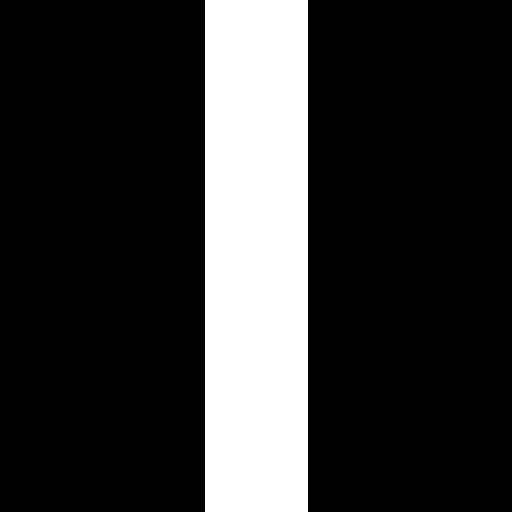
Another example is checker (one of my personal favourites):
pub fn checker() -> impl Region {
|(x, y): Coord| ((x.floor() + y.floor()) as u32).is_even()
}
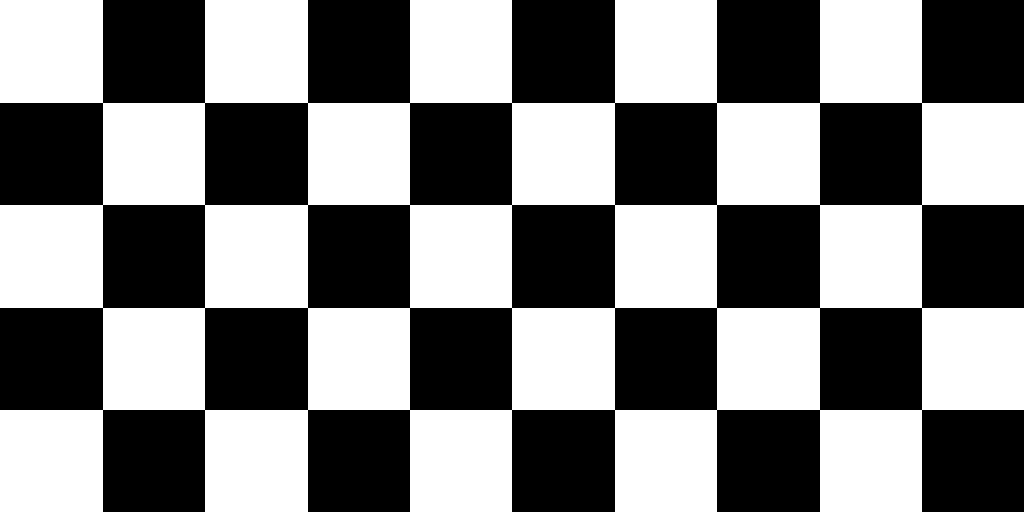
We can also define a function that produces alternating rings around the origin of the image:
pub fn dist_o(c: Coord) -> f32 {
let (x, y) = c;
(x * x + y * y).sqrt()
}
pub fn alt_rings() -> impl Region {
|p| (dist_o(p).floor() as i32).is_even()
}
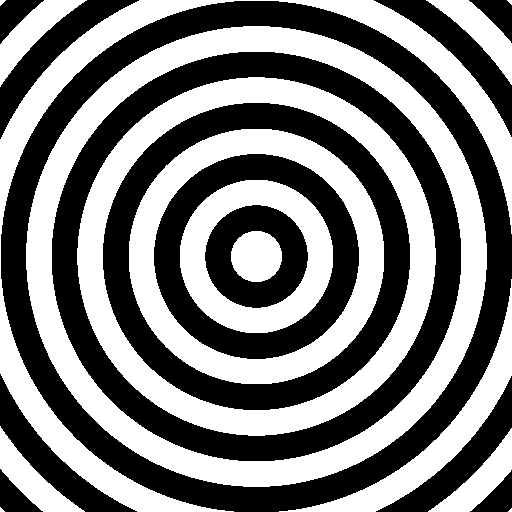
dist_o simply calculates the distance of a Coord from the origin, i.e.,
Coord(0.0, 0.0), and alt_rings just checks whether the floor of a
coordinates distance from the origin is an even number to determine whether the
coordinate belongs to the Region.
One thing worth emphasising in the vstrip, checker and alt_rings
examples is that they all define unbounded (or infinite) images. We can render
any part of a potentially infinitely large image at any resolution by simply
sampling 'pixel' values across the region we want at a frequency we specify.
Using a function to represent images is quite different from the traditional
approach of representing images as multidimensional arrays of discrete pixel
values. Note, however, that we can easily recover the bounded and discretised
representation of an image by sampling our continuous space at discrete
coordinates. We'll come back to this when we talk about rendering
images.
For certain image processing operations, it’s more convenient to reference spatial locations in an image using a Polar coordinate system rather than the typical cartesian coordinate system. In a polar coordinate system, we define a coordinate by their distance (or radius) and angle from the origin. We can create a type to represent polar coordinates and some functions to transform a cartesian coordinate to its polar form and back again:
pub type Polar = (f32, f32);
pub fn to_polar(c: Coord) -> Polar {
let (x, y) = c;
(dist_o(c), y.atan2(x))
}
pub fn from_polar(polar: Polar) -> Coord {
let (p, theta) = polar;
(p * theta.cos(), p * theta.sin())
}
Note that, similar to our Coord type, the Polar type is really just an
alias for a Tuple2 of f32s.
The superpower of representing Img as a function is that it possesses all the
properties of a function, like composition! The Rust stdlib doesn't provide a
function for composing closures; however, this is relatively straight forward
to implement:
pub fn compose<A, B, C, F, G>(f: F, g: G) -> impl Fn(A) -> C + Copy
where
F: Fn(B) -> C + Copy,
G: Fn(A) -> B + Copy,
{
move |x| f(g(x))
}
As in the Functional Images book chapter, we can start to synthesise some
interesting images by composing Imgs with functions that transform
coordinates input coordinates or output values. An example given in the book is
polarChecker (called polar_checker here), which creates a polar
checkerboard.
pub fn polar_checker(n: i32) -> impl Region {
let sc = move |polar: Polar| -> Polar {
let (p, theta) = polar;
(p, theta * (n as f32 / PI))
};
compose(checker(), compose(sc, to_polar))
}
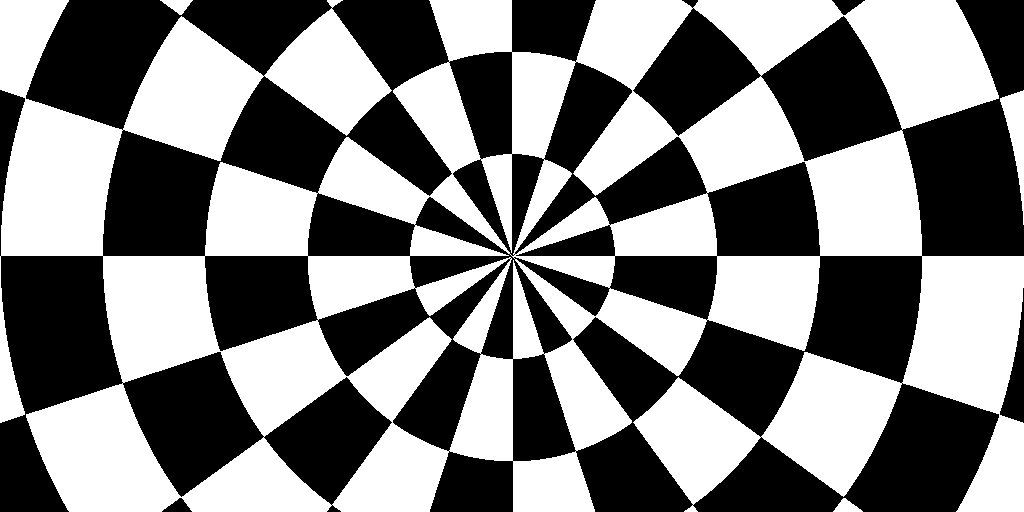
Drawing Img's
Before we finish up this post, I'd like to digress for a moment into how we
render a bitmap (e.g., those above) for our abstract Img representation—after
all, the beauty of an image lies in seeing it. Instead of writing logic for
encoding different image formats, we're just going to make use an existing
library to do it. The crew at PistonDevelopers have published a nice image
processing library called image
that can encode a variety of image formats, including png and jpeg. I'll
leave the deep dive into image as an exercise for the reader; however, it's
worth pointing out a couple of important structures and functions we'll be
using. ImageBuffer is one of the internal representations for images in
image, and the function from_fn let's one create an ImageBuffer from a
function that accepts the x and y coordinates of the image; this maps
nicely to the Fn(Coord) -> A representation of Img.
For the sake of simplicity, we'll focus on rendering binary Img's, i.e.
Img<bool>, for purposes of this post; rendering grayscale and colour images
uses a similar pattern. The image library denotes grayscale pixels with the
Luma type and only officially supports a single underlying datatype, u8, so
our target output type needs to be ImageBuffer<Luma<u8>>. Given the input
type Region is an Img<bool>, our render function needs to convert the
pixels to u8 and then scale our bool value across the dynamic range, such
that false = 0 and true = 255:
type Vector = (f32, f32);
fn render<F: Region>(
im: F,
width: u32,
height: u32,
origin: Vector,
pixel_size: Vector,
) -> ImageBuffer<Luma<u8>, Vec<u8>> {
let (pw, ph) = pixel_size;
let (ox, oy) = origin;
image::ImageBuffer::from_fn(width, height, |x, y| {
let pixel = im((x as f32 * pw - ox, y as f32 * ph - oy)) as u8;
image::Luma([pixel * 255])
})
}
The render function takes a number of input parameters:
im--Imgto renderwidth,height-- Desired size of render output image (pixels)origin-- Location or offset of the origin (in continuous space) relative to the top left of the rendered image.pixel_size-- Sampling frequency or size of each discrete pixel in the continuous coordinate space. This is the inverse of DPI.
Concluding remarks
Rust's closures and impl trait provide a reasonably elegant mechanism to
express the functional image synthesis and processing concepts detailed in the
Functional Images chapter of the Fun of Programming Book. We can express a lot
more of the concepts in that chapter, and in future posts, I hope to walk
through how to encode and render grayscale and colour images, perform image
transformations (e.g., crop, scale, rotate etc.), apply image filters, do
algebra on regions, and render bitmaps images.